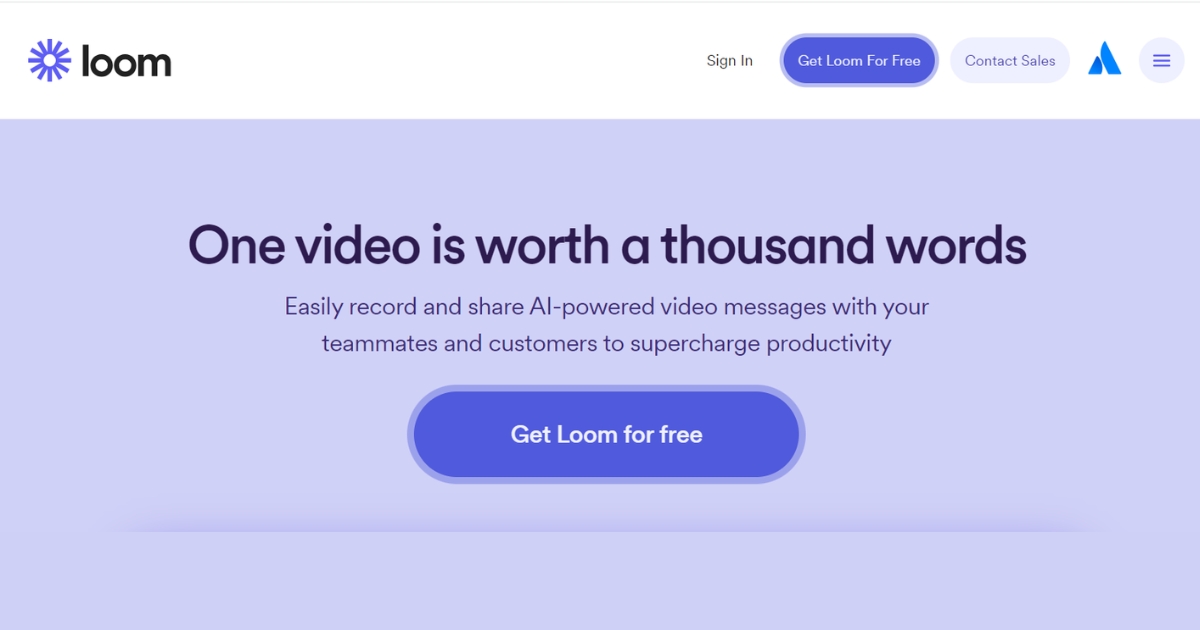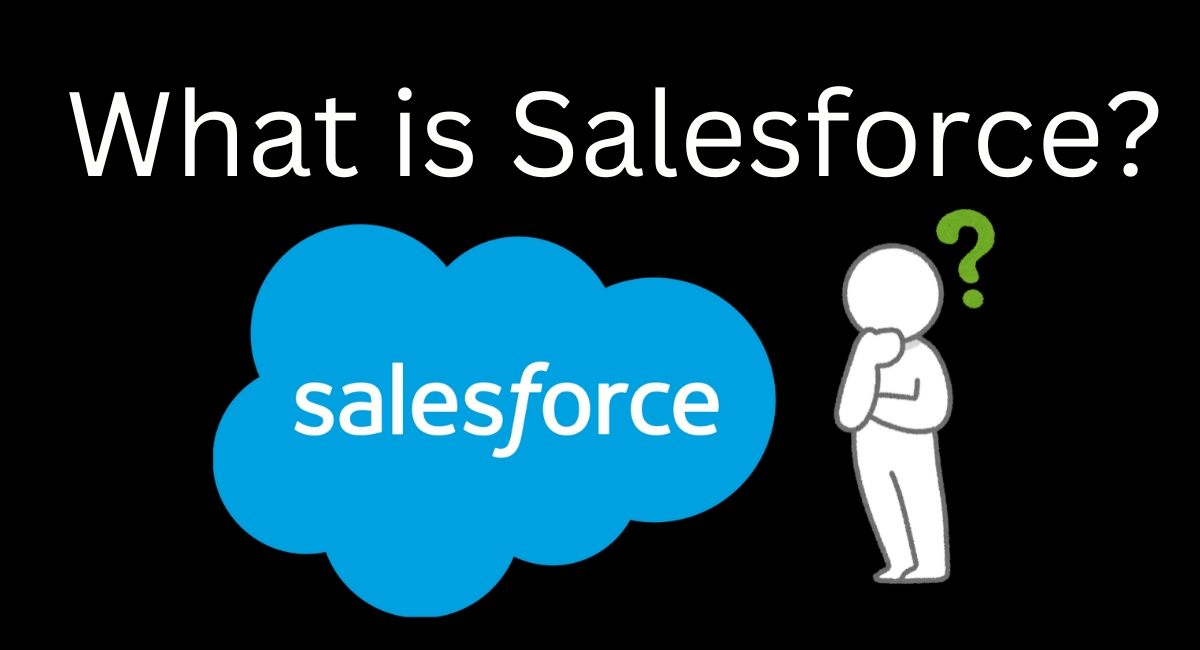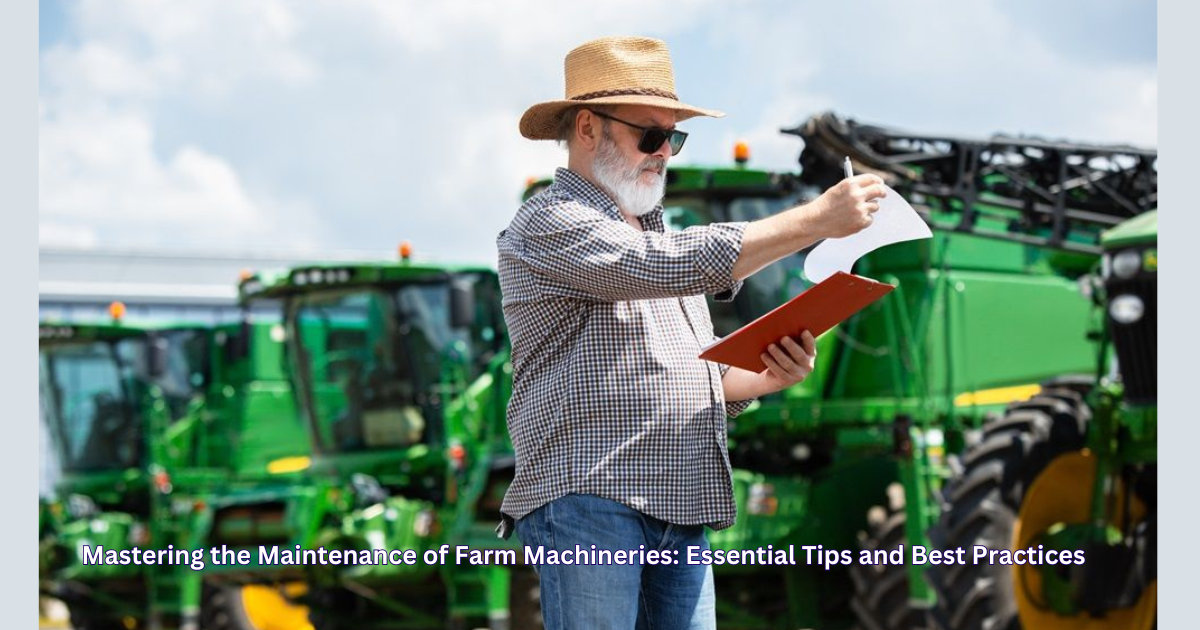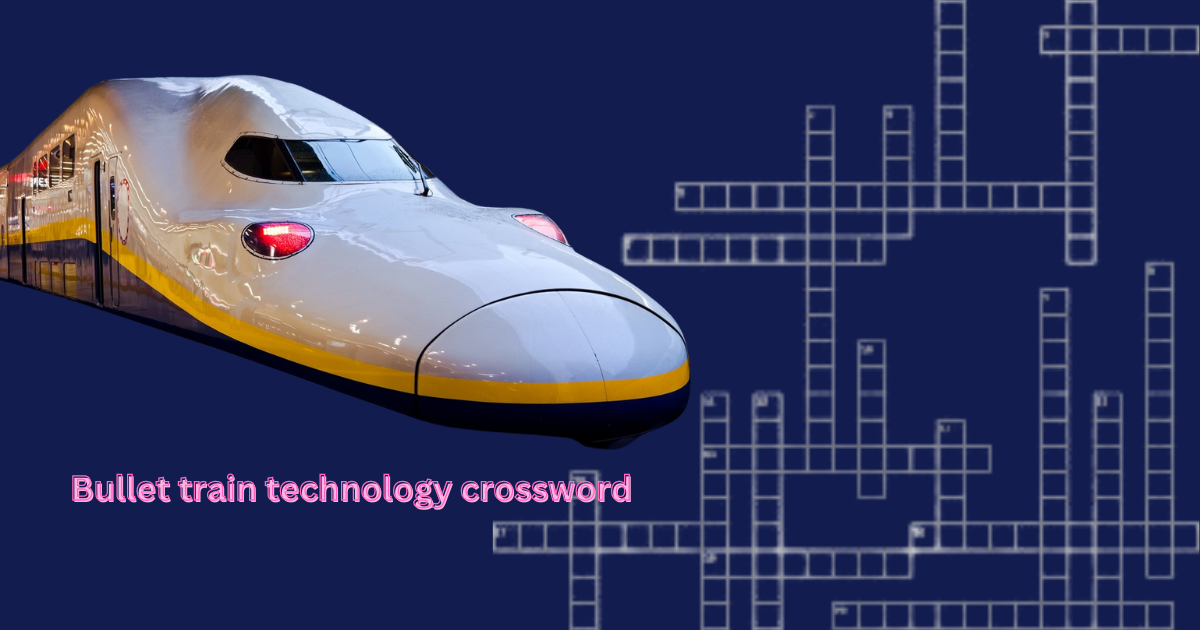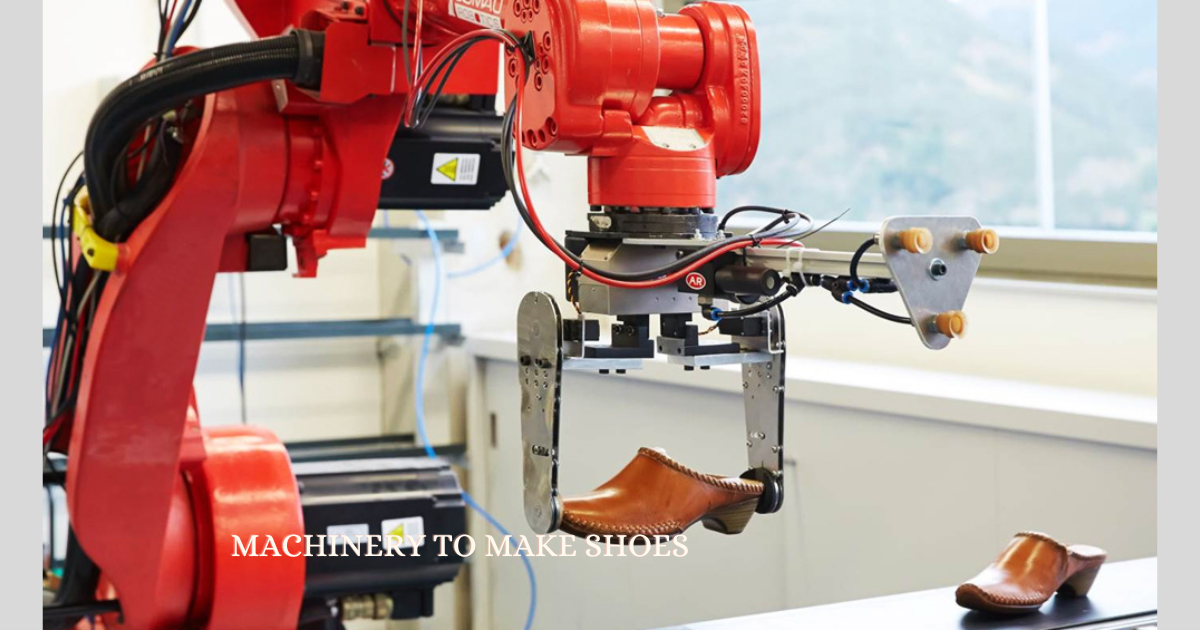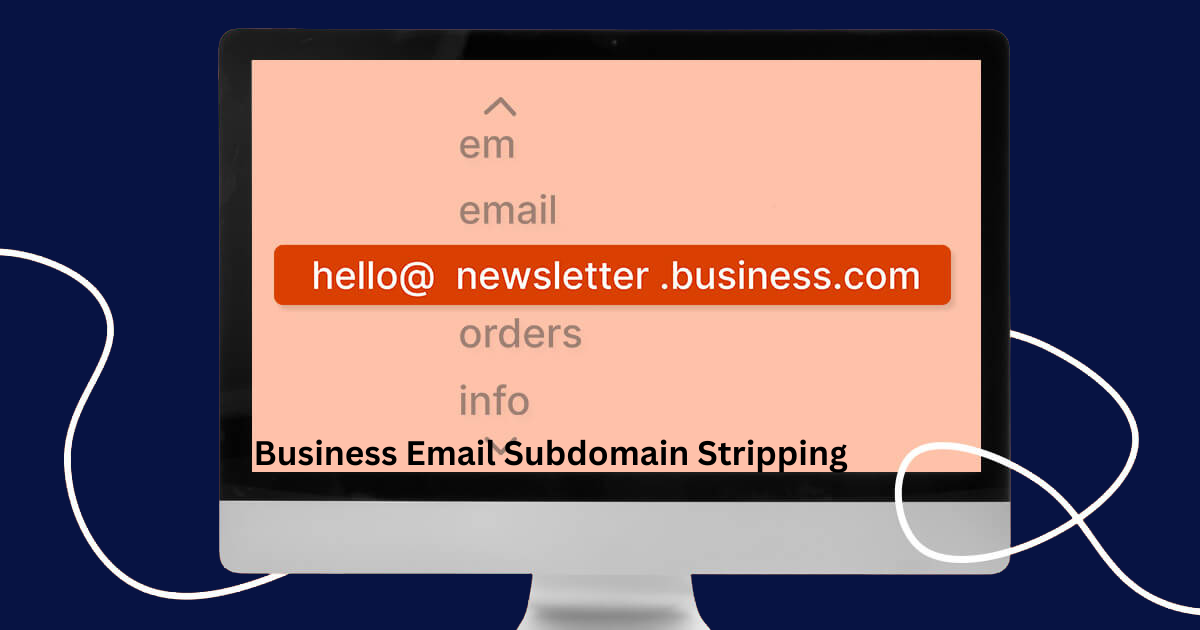Have you ever wondered what Business Chat on Instagram is and how it could transform your business’s online presence?
Picture this: You’re scrolling through your Instagram feed, liking photos, and maybe leaving a comment. Suddenly, you stumble upon a business profile that catches your eye. But instead of just browsing their posts, you notice a button that says “Message.” Intrigued, you tap it, and voila! You’re now chatting directly with the business owner. This is the magic of Business Chat on Instagram.
Table of Contents
ToggleUnderstanding Business Chat on Instagram

What is Business Chat?
Business Chat is like having a virtual storefront on Instagram. Its feature lets businesses communicate directly with their customers through private messages. Think of it as a cozy corner where you can chat one-on-one with your favourite brands.
Benefits of Utilizing Business Chat
Enhanced Customer Engagement
With Business Chat, you’re not just another faceless customer. You’re a VIP, getting personal attention from the business itself. It’s like having a direct line to the CEO – except without all the corporate stuffiness.
Real-Time Communication
No more waiting on hold or waiting days for an email response. Business Chat gives you instant access to businesses, so you can get answers to your questions right when you need them. It’s like having a 24/7 customer service hotline in your pocket.
Increased Conversions
Have you ever been on the fence about buying something, but then you chat with the seller and suddenly reach for your credit card? That’s the power of Business Chat. It’s like having a salesperson right there with you, guiding you through the purchase process.
Setting Up Business Chat on Instagram
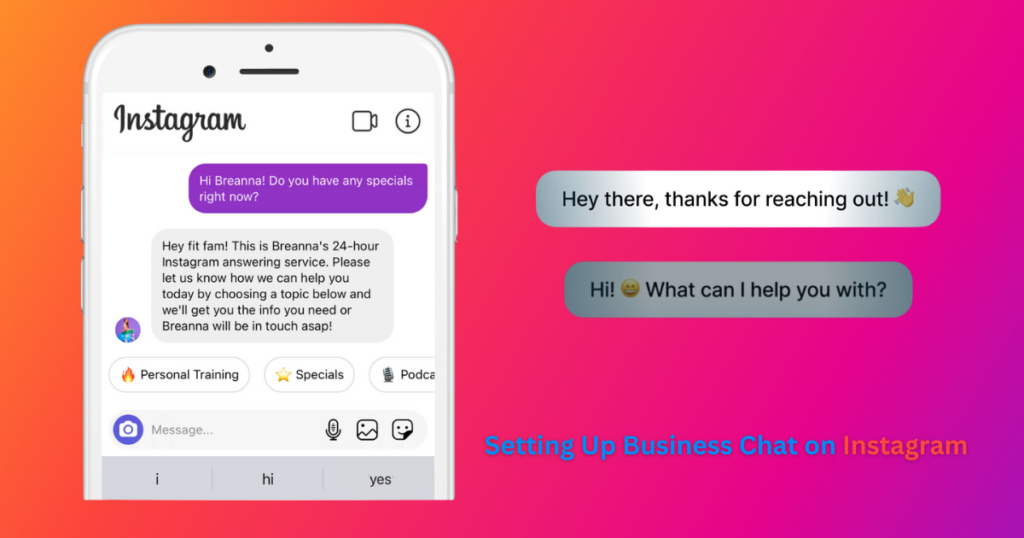
Step 1: Ensure Eligibility
Before diving into Business Chat, ensure your Instagram account is set up as a business or creator account. You’ll also need a linked Facebook page – so get that set up if you haven’t already.
Step 2: Activate Messaging
Head over to your Instagram settings and make sure messaging is enabled. This allows customers to slide into your DMs and start chatting away.
Step 3: Enable Quick Replies and Automated Responses
Consider setting up quick replies and automated responses to make your life easier (and your customers happier). These handy features let you answer common questions with just a few taps – perfect for when you’re on the go or busy with other tasks.
Exploring Features and Functionality
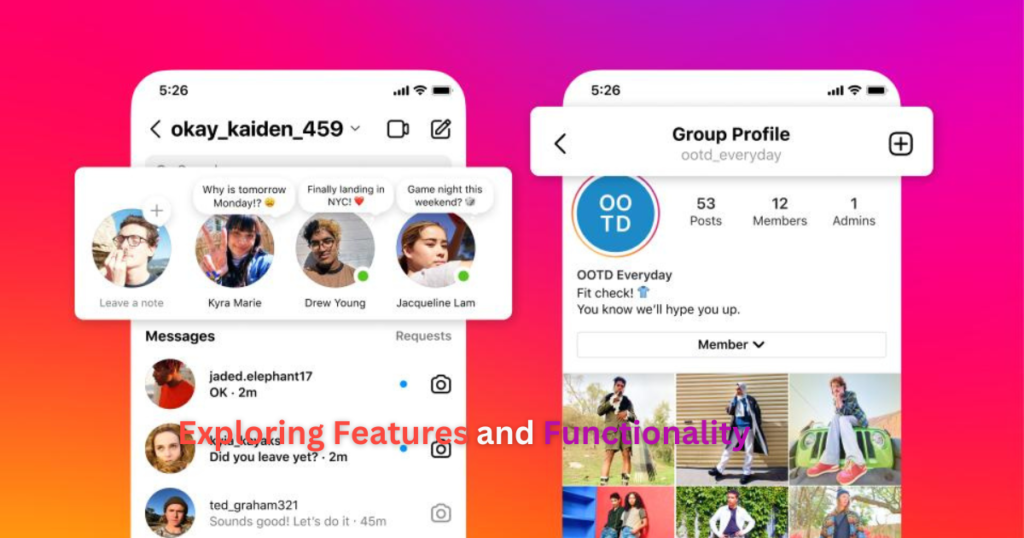
Direct Messaging
The heart and soul of Business Chat, direct messaging lets you chat privately with customers. It’s like having a virtual meeting room where you can discuss everything from product inquiries to support issues.
Product Catalog Integration
One of the most excellent features of Business Chat is its integration with your Instagram product catalogue. This means customers can browse and buy products without leaving the chat window – making the buying process smooth as butter.
Appointment Booking
Business Chat lets you book appointments directly through the app if you’re in the service industry. Customers can check your availability, schedule appointments, and receive confirmation – all without picking up the phone.
Best Practices for Effective Business Chat Communication

Be Responsive
No one likes waiting around for a reply. Aim to respond to customer messages as quickly as possible – even if it’s just to let them know you’re looking into their issue.
Personalize Your Responses
Take the time to tailor your responses to each customer. Use their name, address their concerns, and show them you’re genuinely invested in helping them.
Maintain Professionalism
While Business Chat is a casual setting, it’s essential to maintain a level of professionalism in your interactions. Keep your language polite and professional, and avoid using slang or emojis that might not align with your brand image.
Integrating Business Chat into Your Marketing Strategy

Promote Your Business Chat
Ensure customers know they can reach you through Business Chat by promoting it across your marketing channels. Add a call-to-action in your Instagram bio, website, and other social media platforms to encourage engagement.
Use Business Chat for Customer Feedback
Business Chat isn’t just for answering questions – it’s also a valuable tool for gathering feedback. Encourage customers to share their thoughts, suggestions, and experiences, and use this insight to improve your products and services.
Handling Customer Inquiries and Support through Business Chat

Set Clear Expectations
Be transparent about your response times and availability. If you can’t address a customer’s issue immediately, let them know when they can expect to hear back from you.
Escalate Complex Issues
Only some issues can be solved with a quick message. If a customer’s problem requires more attention, don’t hesitate to escalate it to the appropriate team member for resolution.
Leveraging Analytics and Insights

Monitor Conversation Metrics
Keep an eye on key metrics like response times and message volume to gauge the effectiveness of your Business Chat interactions. Use this data to identify areas for improvement and fine-tune your communication strategy.
Analyze Customer Feedback
In addition to quantitative metrics, pay attention to customers’ qualitative feedback. Look for recurring themes or pain points and use this insight to make meaningful improvements to your business.
Conclusion: Mastering the Art of Business Chat on Instagram
And there you have it – your crash course in Business Chat on Instagram. By following these tips and best practices, you’ll be well on your way to mastering this powerful tool and taking your business to new heights. So go ahead, dive in, and start chatting – your customers are waiting!
Sources:
- Instagram for Business: https://business.instagram.com/
- Facebook for Business: https://www.facebook.com/business/products/pages
- Social Media Today: https://www.socialmediatoday.com/
- HubSpot: https://www.hubspot.com/