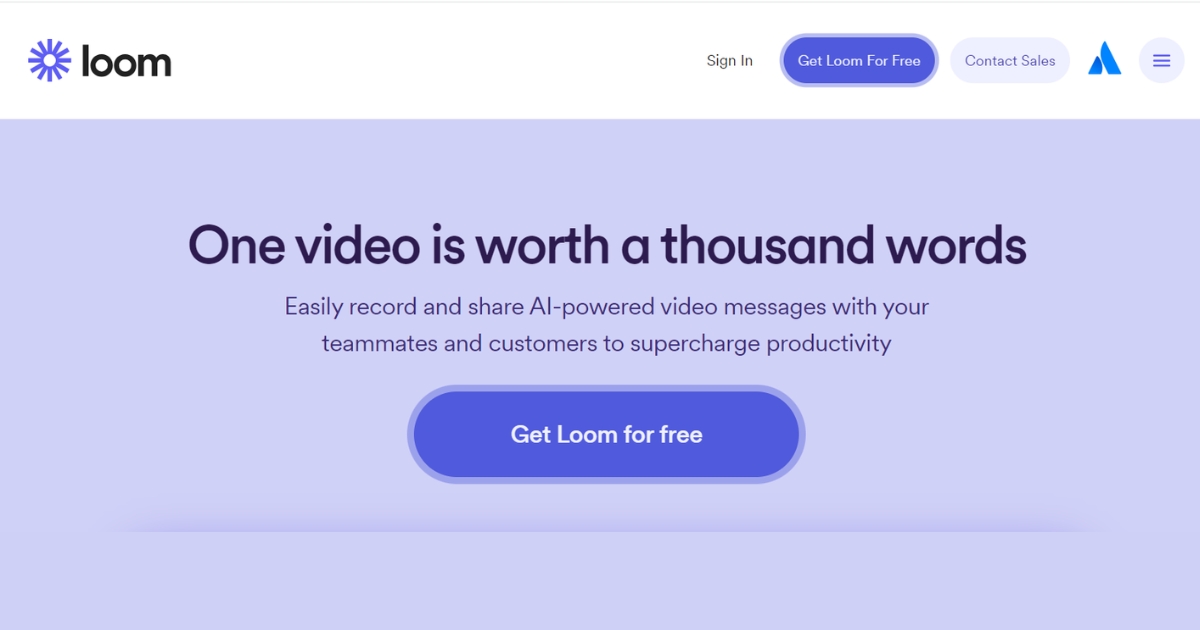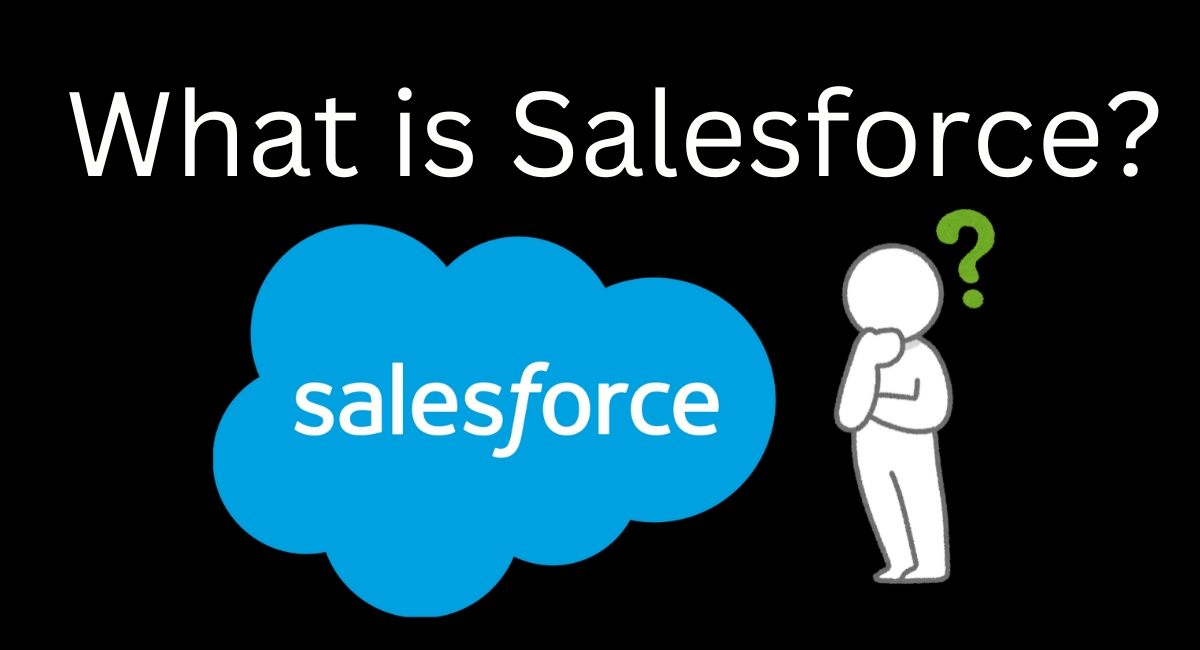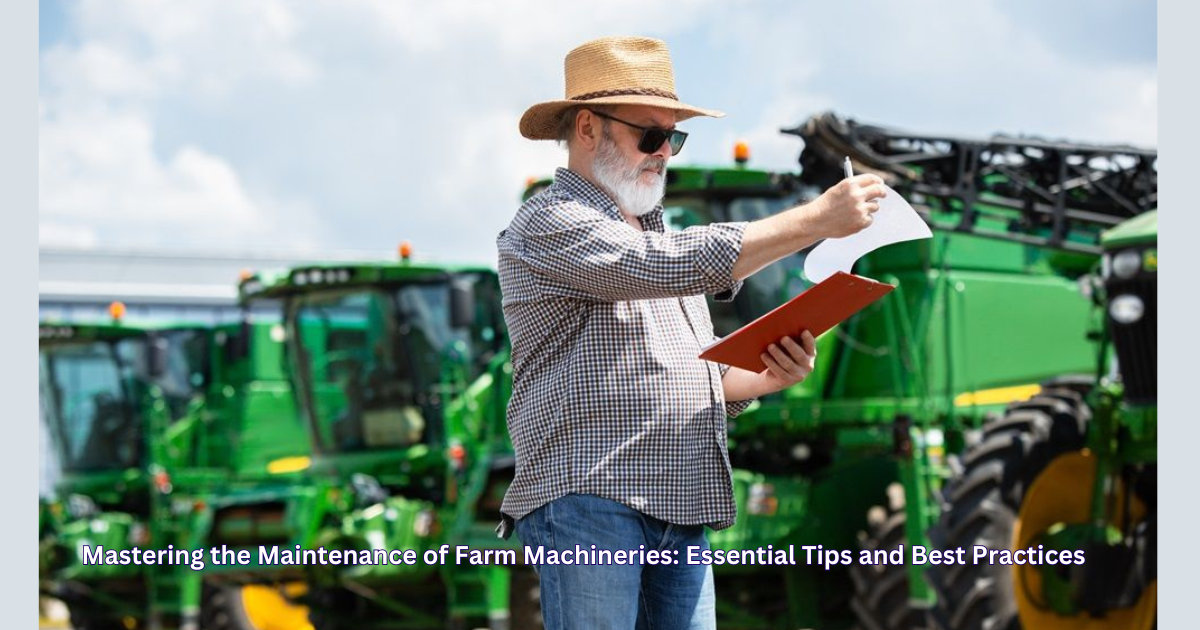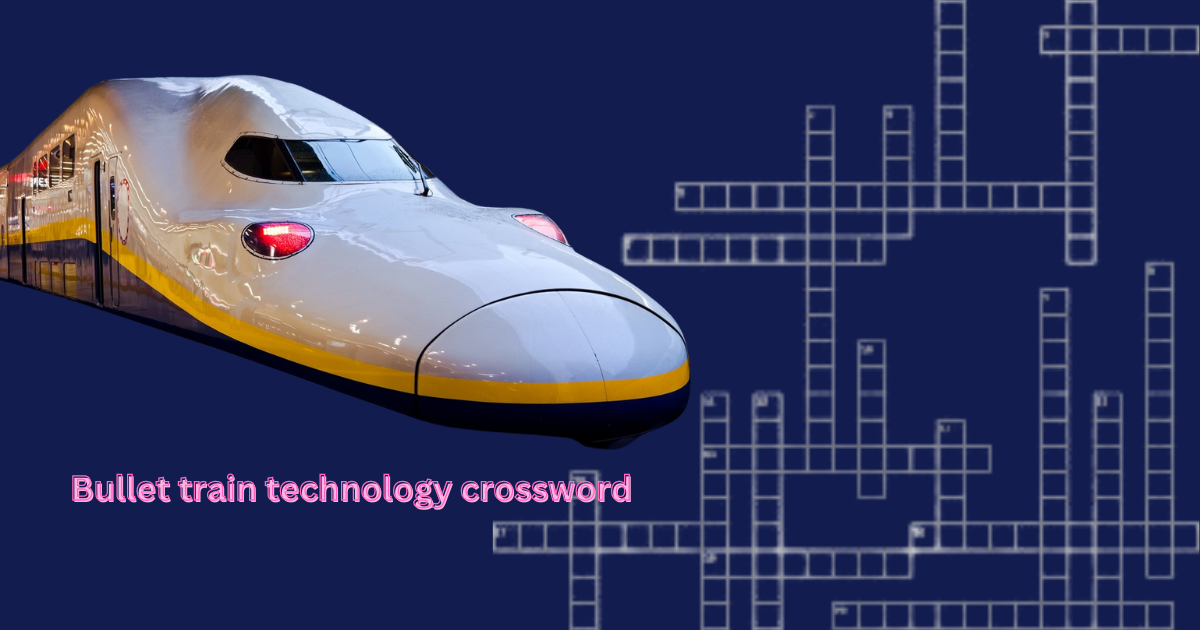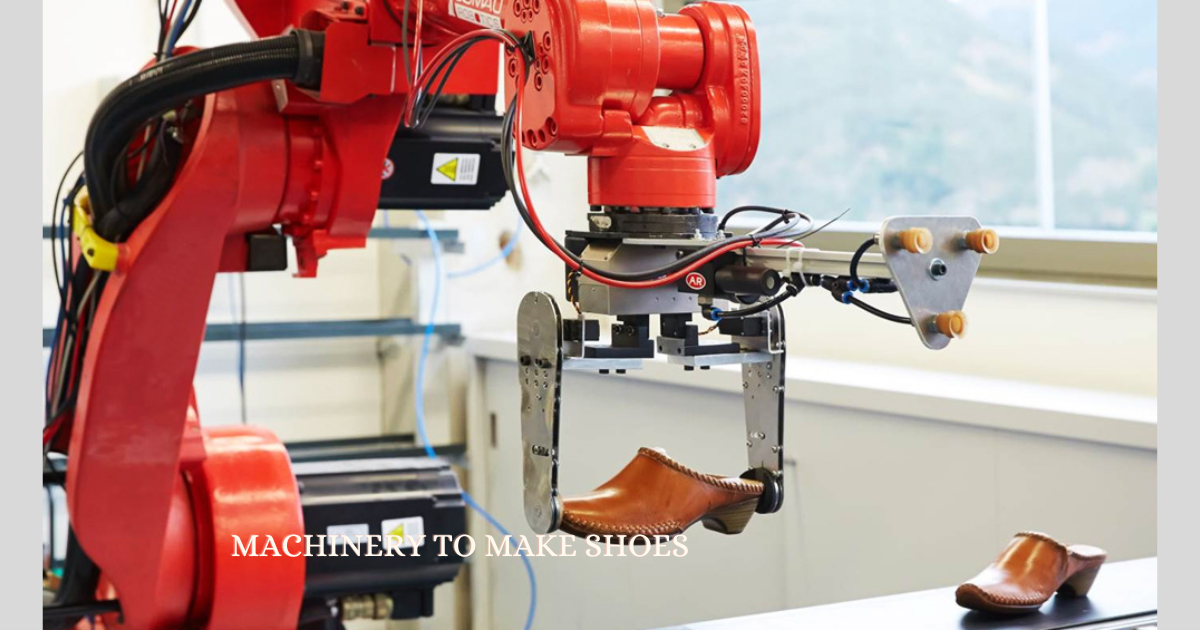Slack is a cloud-based app designed to help teams communicate and work together more efficiently. Instead of endless email threads, Slack brings all your conversations, files, and tools into one place. It’s perfect for teams of any size who want to stay connected and productive.
Table of Contents
ToggleKey Features of Slack
Channels
Channels are dedicated chat rooms for different projects, topics, or teams. For example, you can have a channel for marketing, another for sales, and one for the whole company. Channels keep conversations organized and easy to follow.
Imagine you’re working on a new product launch. You can create a channel for that project where everyone involved can share updates, ideas, and feedback. This way, all the relevant information stays in one place, and everyone knows where to look for updates.
Direct Messages (DMs)
Sometimes, you need to have a private conversation. Direct Messages (DMs) let you chat one-on-one or in small groups without everyone else seeing. It’s perfect for quick questions or private discussions.
For instance, you can send a DM if you need to ask a colleague about a sensitive topic or need a quick answer without involving the whole team. It’s fast, private, and efficient.
Huddles
Huddles are great for quick, informal discussions. They use video calling, screen sharing, and notes to make meetings fast and efficient. Think of it like a virtual office where you can pop in and chat with a colleague.
Imagine you’re working remotely and must brainstorm an idea with a teammate. Instead of scheduling a formal meeting, you can start a huddle and discuss it immediately. You can even share your screen to show precisely what you’re discussing.
Integrations
Slack works with over 2,500 other apps, so you can connect all your favorite tools in one place. You can bring everything into Slack for a seamless workflow, whether it’s Google Drive, Trello, or Zoom.
For example, you can integrate Trello to manage project tasks directly within Slack. Whenever a new task is assigned or updated in Trello, you get a notification in your Slack channel. This keeps everyone updated without needing to switch between different apps.
Benefits of Using Slack
Improves Communication and Collaboration
Slack makes it easy to keep everyone on the same page. You can quickly share ideas, updates, and feedback through channels, DMs, and huddles. No more waiting for email replies or hunting down information.

For example, in a marketing team, different members may work on various campaign parts. With Slack, they can all post updates in a dedicated channel, ensuring everyone knows the status of each component. This transparency improves collaboration and helps avoid miscommunication.
Enhances Remote Work Capabilities
Working from home? No problem. Slack keeps your team connected no matter where they are. You can have real-time conversations, share files, and even see who can chat.
For instance, a remote software development team can use Slack to coordinate their work across different time zones. They can share code snippets, discuss bugs, and track project milestones in real-time, ensuring everyone stays aligned.
Increases Productivity
Slack streamlines your workflow by bringing all your tools and conversations together. You can set reminders, automate tasks, and quickly find your needs. It’s like having a personal assistant for your team.
For example, you can set up a Slackbot to remind you of deadlines or follow-ups. If you’re managing multiple projects, you can automate status updates and progress reports, saving time and reducing the chances of missing important tasks.
Centralized Platform
Everything you need is in Slack. You can share files, manage projects, and even make voice or video calls. It’s a one-stop shop for all your communication and collaboration needs.
Consider a design team working on a new website. They can share design mockups, discuss feedback, and make decisions all within Slack. This centralization keeps everyone on the same page and speeds up the project timeline.
Slack’s Growth and Adoption
Slack launched in 2013 and quickly became popular. By January 2015, it had 500,000 daily active users. Fast forward to 2019, and Slack had over 10 million daily users! Today, it’s used by over 200,000 paid customers, including 77 of the Fortune 100 companies. In 2021, Salesforce saw its potential and acquired Slack for a whopping $27.7 billion.
Case Study: IBM
IBM, one of the largest companies in the world, adopted Slack to improve its internal communication. With over 350,000 employees, IBM needed a tool to scale and support complex workflows. Using Slack, IBM enhanced collaboration across different departments and regions, leading to more efficient project management and faster decision-making.
Case Study: Airbnb
Airbnb uses Slack to keep its globally distributed team connected. With employees working from various locations, Slack helps Airbnb maintain seamless communication, ensuring everyone is aligned and can collaborate effectively. This has been particularly beneficial in managing customer service operations and coordinating marketing campaigns.
New Design Update in 2023
In August 2023, Slack rolled out a new design to help users focus and be more productive. Here are some of the fundamental changes:
Updated Sidebar
The sidebar got a makeover, making finding your channels and DMs easier. You can now customize it to show what matters most to you.
For example, you can prioritize channels related to your current projects and hide less frequently used ones. This customization helps you stay focused on what’s essential and reduces clutter.
New Tabs
New tabs help you organize your work better. You can switch between channels, DMs, and apps with ease.
If you’re managing multiple projects, you can create tabs for each one, keeping all related conversations and files in one place. This organization makes it easier to find what you need without getting lost in a sea of messages.
Unified View
You’ll love the new unified view if you’re on Slack’s Enterprise Grid. It lets you see all your workspaces in one place, making it easier to manage multiple projects.
For instance, a large company with different departments using separate workspaces can now view and manage all their channels and messages from a single interface. This unified view simplifies navigation and enhances productivity.
Slack’s User-Friendly Experience
Intuitive Navigation
Slack will be easy to navigate if you’ve used other messaging apps. Everything is clearly labeled and easy to find, so you can jump right in.
For example, the search function in Slack is potent. You can search for messages, files, or keywords within a channel. This makes finding past conversations or essential documents easy without scrolling through endless messages.
Seamless Communication
Slack makes communication seamless. Whether sending a quick message or jumping on a video call, it’s smooth and straightforward.
Imagine you’re working on a deadline and need an urgent update from a team member. Instead of waiting for an email reply, you can quickly send a DM or start a huddle, getting the necessary information in real-time.
Initial Setup Challenges
Setting up Slack for new users can be overwhelming, especially if you join an ample workspace with many channels. But don’t worry; there are plenty of resources to help you get started.
Slack offers tutorials, guides, and a helpful support team to assist new users. Once you get the hang of it, you’ll find that Slack’s features make your work life much easier and more organized.
Ensuring Security on Slack
Standard Security Features
Slack takes security seriously. It offers standard features like data encryption and two-factor authentication to protect your information.
For example, all messages and files in Slack are encrypted in transit and at rest. This means your data is protected from unauthorized access.
Advanced Security Options
There are even more security options for paid plans, like customizable settings and advanced encryption.
Organizations can set up specific security policies to control access to sensitive information. This includes setting channel permissions and managing user roles to ensure only authorized personnel can access critical data.
Customizable Security Measures
Organizations can set up their security measures based on their needs. Whether restricting access or setting up compliance policies, Slack has you covered.
For instance, a financial institution can implement strict data retention policies and monitor usage to comply with regulatory requirements. These customizable security measures ensure that Slack meets the unique needs of different industries.
Customer Support and Service on Slack
Email Support
No matter what plan you’re on, you can always email Slack’s support team. They’re available 24/7 to help you out.
If you encounter any issues or have questions about using Slack, the support team is prompt and knowledgeable, ensuring your problems are resolved quickly.
Live Chat Assistance
Paid members get the added benefit of live chat support during specific hours. It’s great for getting quick answers to your questions.
For example, if you’re facing an urgent issue during a busy workday, you can use live chat to get immediate assistance, minimizing downtime and keeping your team productive.
Prompt Responses
Slack’s support team is known for being prompt and thorough. They’ll make sure your issues are resolved as quickly as possible.
Customer satisfaction is a priority for Slack, and its support team goes above and beyond to ensure users have a positive experience.
Additional Productivity-Enhancing Features
Organization Charts
Slack’s organization charts make navigating your company and finding the right contacts easy. You can see who’s who and how everyone is connected.
For example, if you need to contact someone in another department, the organization chart helps you identify the right person and understand their role.
Workflow Automation
With Slack’s workflow automation, you can streamline tasks without knowing any coding. It’s perfect for automating repetitive tasks and saving time.
Imagine you have a recurring task that needs to be completed every week. You can set up a workflow to automatically send reminders and update progress, freeing time for more critical work.
Partner Channels
Collaborating with external stakeholders? Partner channels let you work with people outside your organization seamlessly.
For example, if you’re working with a marketing agency, you can create a partner channel where your team and the agency can communicate and share files. This keeps everyone aligned and improves collaboration.
Comparing Slack Plans and Features
Free, Pro, and Business+ Plans
Slack offers different plans to suit various needs. The Free, Pro, and Business+ plans offer features like message history and integrations for small to medium-sized companies.
you can check price plans here.
The Free plan is perfect for small teams just getting started. It includes basic features like 10,000 searchable messages and 10 integrations.
The Pro plan adds more functionality, including unlimited message history, integrations, and priority support. It’s ideal for growing teams that need more advanced features.
The Business+ plan offers enhanced security, compliance tools, and 24/7 support. It’s designed for larger teams that require robust features and support.
Enterprise Grid Plan
The Enterprise Grid plan offers advanced features and security for large companies or those in regulated industries. It’s designed to meet the needs of big organizations with complex requirements.
Enterprise Grid includes all the features of the Pro and Business+ plans, plus additional benefits like customizable policies, enterprise-grade security, and support for multiple workspaces. It’s perfect for organizations that must manage large teams and comply with strict regulatory requirements.
Plan Comparisons
Consider factors like message history, integrations, security, and support when comparing plans. Each plan offers different levels of these features, so choose the one that best fits your needs.
For instance, if your team needs to keep track of extensive message history and uses multiple integrations, the Pro or Business+ plan might be the best fit. The Enterprise Grid plan is likely the most suitable option if you’re a large organization with specific security and compliance needs.